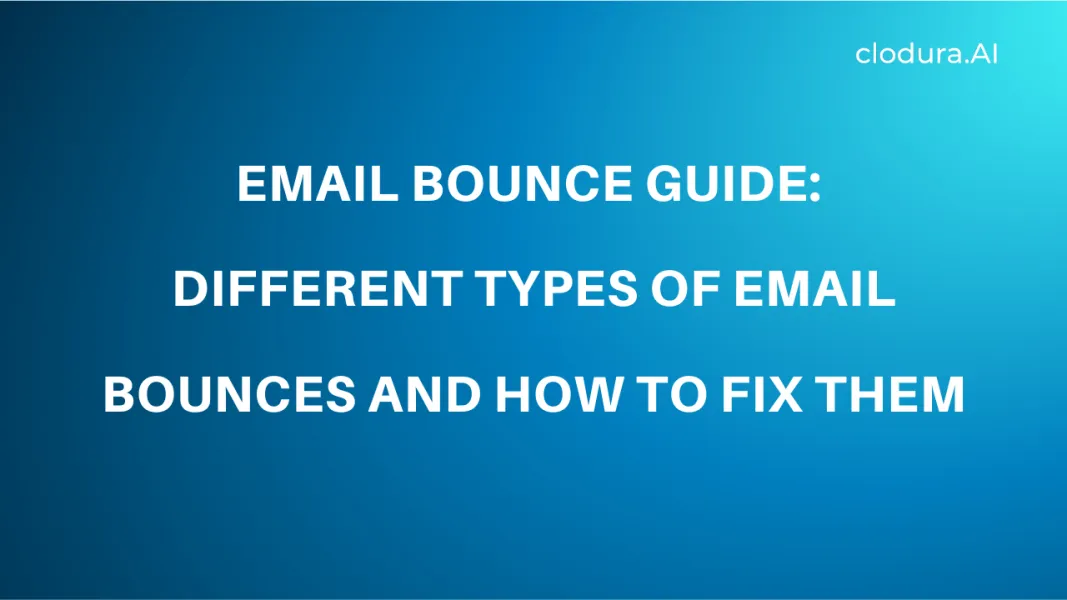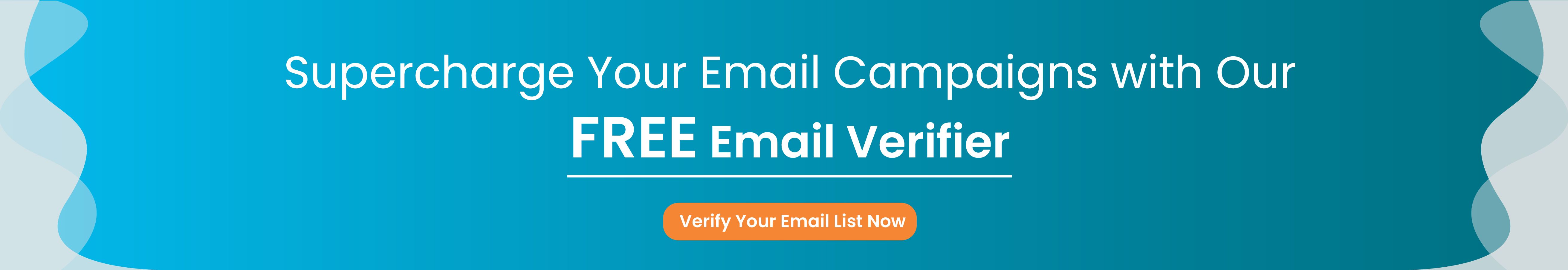Did one of your emails bounce back?
Don’t worry; it happens to the best of us.
Emails have been a time-honored way of corresponding with people for reasons both professional and personal. You send emails for almost every use possible. That being said, the sphere in which emails have always assumed greater significance is the professional one.
In today’s age, especially, emails are a key component of marketing your business. Email marketing campaigns are born and built to that end specifically, and not needlessly too. According to businesses, it is the most trusted form of corresponding with customers as 77% of them choose email over other channels. For marketers, this is a huge pot of untapped gold because email campaigns bring you the highest overall ROI at 4000%, which means a $40 return on investment for every dollar spent on email!

But even in the space age, obstacles that may seem plain remain, and a significant one that people encounter is the infamous email bounce. As part of your email marketing campaign, you want to get your marketing collateral out to as many people as you can, who are a part of your mailing list. But in doing so, it’s highly probable for you to find that a substantial portion of them can’t be reached.
So, what should you do when the persistent thorn of the email bounce keeps disrupting your chances for probable business?
A good place to start would be to know what constitutes an email bounce.
What Is an Email Bounce?
An email bounce is what happens when the emails you send out don’t reach the recipient’s inbox for whatever reason. There are various reasons as to why email servers could reject emails. Also known as a non-delivery report, when a server rejects your email, it sends you a bounce in accordance with RFC 5321.
Recognizing bounced emails isn’t particularly difficult too. Most people have seen at least one bounced email in their life without knowing it. For those wondering what a bounced email message looks like, here’s an example of the same.
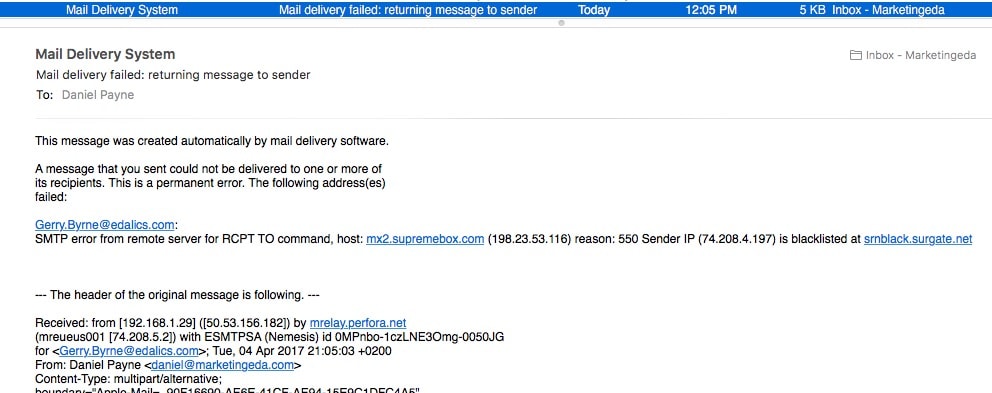
This is the standard description of what a bounced email message looks like. It usually contains the issue that caused the bounce, an ID unique to your email, the time and date of the bounce, the email server’s hostnames and IPs, the SMTP error code, and an error message like "A message you sent could not be delivered…" This happens in cases when:
- The email address you sent the email to is non-existent.
- There is an unnecessary number of spaces in the email address.
- The email address itself is misspelled or has a typo.
Bounced emails are an infuriating, yet normal occurrence. Not because of the fact that it can hurt your marketing campaign, but because it can also damage your IP reputation and deliverability. However, it’s only when the number of bounces increases that you should have the proverbial sweat trickling down your forehead.

For example, an email bounce rate of generally 2-5% is acceptable, but if the rate goes anywhere north of 5% is when you should start taking steps to identify the cause. In fact, the higher your email bounce rate, the deeper your reputation will plummet, and repeated unsolicited emails to unengaged addresses can also lead to your account being suspended by your email service provider.
A bounce is further categorized into types. By knowing the differences between them, you can learn how to avoid and also fix email bounce back issues.
The Different Types of Email Bounces
We know what an email bounce is. But to learn why it happens, we will be taking a hard look at the signs one usually ignores. The reasons why emails bounce are many and range from unresponsive servers, full inboxes, non-existent email addresses, and mails to fake addresses.
Not counting these reasons, there are several more reasons why you could receive delivery status notifications about why your email bounced. Oftentimes, the reasons are temporary (and you can reverse them) — but there are others that are permanent. So that you know the reason your email bounced back, it would bid you good to first understand the bounce categories that any of your bounced emails fall under.
1. Hard Bounce (bounce_hb)
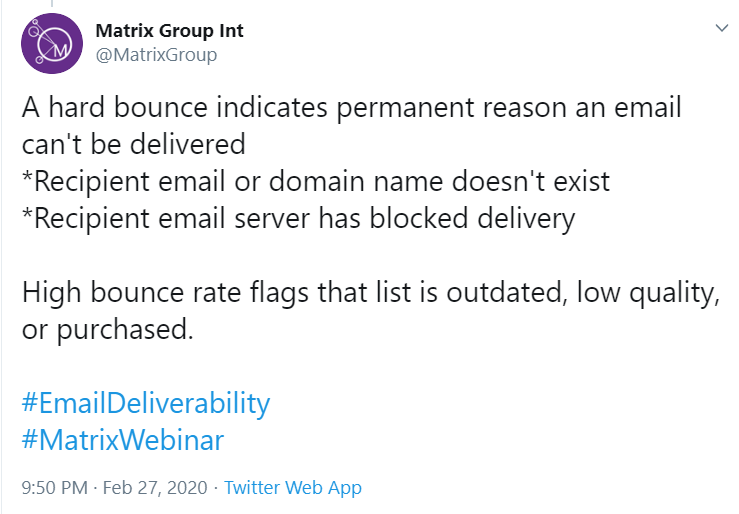
Hard bounces are what happens when one of your emails become permanently undeliverable to an address. Following one or more failed deliveries, the email is taken off of the sending queue, and the subscriber is unsubscribed. The different reasons why a hard bounce occurs include:
- Incorrect email address: Did you know that 40% of email users revise or change their email addresses once every two years, and 15% do it one or more times a year? This amount of bad data, while certainly not your fault, can always diminish your credibility as a sender. That’s why it is always better to double-check if you have got the email address of the recipient right so that you don’t suffer a hard bounce.
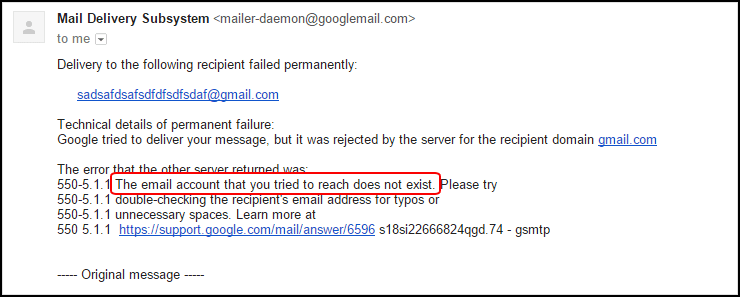
- Fake email address: A lot of times, people give you fake email addresses to have you get off their back. Maybe you asked them for their address in exchange for something like a backlink or content. The trick here is to go for double opt-in so that you can avoid these bounces.
- Email blocked: This bounce occurs when the recipient’s email server is blocking an email from your server. The following messages could be returned to you.

Hard bounces can’t be fixed. The one recourse you can take is to remove the email addresses that have hard bounced from your mailing list. If you don’t do so and they begin to stack up, you could even have your emails blacklisted!
2. Soft Bounce (bounce_sb)
A soft bounce is what happens when a server has rejected your email temporarily. They aren’t usually a major point of concern, and most email services resend emails as soon as they soft bounce. The reasons why a soft bounce happens include:
- Mailbox is full: In this case, the email server couldn’t deliver your email because the recipient’s email box was full. Until the recipient clears up some space from their inbox, your email will keep soft bouncing.

- Server down: This happens when an unreachable server crashes, overloads, or is under maintenance, and you have to wait until the server is back up to send the email successfully.

- Email size: If your emails are heavy with large files or huge attachments, it could bounce back.
- Autoreply: If the recipient is offline and they have set an autoreply, your email will bounce back.
3. Blacklisted Emails
Did you know that almost 350 billion emails are sent out every day? And of them, 300 billion emails, almost 85%, are considered as spam? That is a terrifyingly huge number. But why are we telling you this? It’s because spam is heavily looked down upon by ESPs or email service providers who exist to protect recipients from the 300 billion emails above. If you or your business’ mails repeatedly come within these spam emails, you could run the risk of being blacklisted.

Email and Spam Statistics (Source: Cisco Talos)
Now, a real valid question that could arrive in your mind is what makes an email blacklisted. Well, they usually happen because of:
- High bounce rates: If your bounce rates are usually high and you don’t maintain a good email list hygiene, your bounce transgressions could start piling up.
- Spam complaints: Complaints are part and parcel of the email life, but if the number of complaints reaches or exceeds a certain level, internet service providers can send your emails to spam folders or even blacklist it.
- Haranguing content: We all know those email subject lines taken from telemarketing sales pitch with “FREE” or “LIMITED OFFER” in all caps preceded by a million exclamation points. No one wants that, do we now.? If you are doing that, stop immediately.
- An increase in email volume or email list size: If your email list has new email addresses being added to it too fast too soon, it’s a signal that you have bought a list. If you send huge volumes of email from the get-go, it could indicate spam.
4. Other Types of Bounces
- DNS failure (bounce_df): In this type of bounce, the email server couldn’t deliver your message temporarily to a recipient’s address because of a DNS problem.
- Challenge/Response (bounce_cr): You receive Challenge/Response replies when the recipient has installed a specific software that accepts messages for them only from the senders they know. This filter sends an automated reply with a challenge (a question or required action) to the email sender, which, if not completed correctly, results in the message being undelivered to the recipient.
- Transient bounce (bounce_tr): Transient bounces are generated by the sender’s email server when the message was not delivered, but the server still might be trying. These are not harmful and can usually be safely ignored.
- Address Change (bounce_ac): This bounce response is received by senders when a recipient has changed their email address and has sent an automatic reply to senders to inform them of their new email address.
There are many types of bounces, and emails could always bounce back for some reason. While there isn’t much you can do about these reasons and the fact that your emails bounced, there are steps you can take to minimize your bounce rate. Here, we will take a look at some of these measures that can help you improve your delivery rate and keep your bounce rate at a minimum.
Measures to Minimize Bounce Rate
An email bounce rate is calculated as the total percentage of emails sent by you that bounced back because they were undeliverable. And unlike other email marketing metrics like click-through rate and open rate, a high bounce rate is a red flag. You want to keep your bounce rate as low as you possibly can.
So, how do you do it? You obviously wouldn’t shoot yourself in the foot if you knew any better. To minimize the bounce rate, take conscious monitoring on your part of your email campaign for your bounce rate trends. The different ways you could minimize it include:
1. Have a Clean and Straightforward Sign Up Form
Did you know that 50% of marketers say marketing strategies like web forms are their principal source of leads?
Your email marketing campaign is dependent upon the leads you generate. And, in order to send emails to prospective clients, you have to get their contacts. A great way to do this and subsequently increase the success rate of your marketing campaign is by employing the use of a simple sign-up or web form. With as many as 74% of companies using web forms for lead generation and 49.7% stating it to be their highest converting tool, it’s a no-brainer to include them to ease your lead generation woes.
Ensure to not have any more than the necessary fields for people to enter their information and email address. Have a good captcha system in place and make sure that it is not easily fooled by computers or bots. A good example is how lululemon does it.

2. Check Your Email List for Veracity Before Sending Emails
Many a time, bounces happen because the email addresses that you sent mails to are either incorrect, contain typos, or are non-existent. If your email list hasn’t been updated in a while (in six months), then it’s highly probable that many addresses have become inert, switched off, become inactive. In fact, 51% of businesses have found that data quality is their biggest impediment in email marketing success.
A good way to check the legitimacy of your email list is to appoint the services of a sales engagement platform that provides you with up to date email information. Clodura is a pioneer in engineering sales engagement with its 95% accurate email data. By commissioning our services, you can rest easy with regards to concerns about generic email addresses and be sure that your mailing list is updated and unique.
3. Make Sure Your Email Doesn’t Look Like Spam
No one likes spam. A recent poll conducted by Spamlaws found that 52% of all participants stated spam as a serious problem.
It’s obvious that you don’t want to spam the recipient. But, as it occurs, you still find that your emails are ending up in the spam folder. Why is it so?
This is because there are spam filters that determine whether or not your email looks like spam. But what has that got to do with you? You know that your email is genuine, right? Well, the problem lies elsewhere. With almost 73% of emails being sent out every day constituting spam, spammers are always coming up with new ways to spam, and the filters change accordingly to keep them at bay. So, if your email does in any way resemble a spam mail, you know where it ends up, and why.
This means that you need to continually revise your email template to make sure that it hasn’t assumed any characteristics that make it look like spam. Just doing this consistently can bring down your email bounce rate by a huge margin.
4. Decide Upon a Mailing Schedule
Consistency is key to everything in marketing. It ensures that you remain in your customers’ minds for a long time. And in the age of decreasing attention spans, this is paramount. For example: According to studies, Tuesday is the best time of the week to send emails. So, build a mailing schedule centered around this time and day of the week. Being consistent with this will guarantee that your subscribers always have you on their mind and don’t mark your email address under spam.
However, this doesn’t mean that you send emails every day. By doing so, you will definitely end up landing in the spam folder. First, build a template, decide upon its engagement patterns, come up with a schedule that is periodic, and then follow it to the hilt. This could signify that there’s a fixed campaign agenda so that your messages are expected by both your recipients and their servers.
5. Secure a Good Sender Reputation
“The easiest way to combat poor deliverability is to remove people from your list if they haven’t been opening, reading, or clicking.”-- Brendan Dubbels
As seen above in the article, a good sender reputation is important for your campaigns to succeed and ensure regular deliverability because if you don’t, then the chances are that even your genuine, non-spam emails will not reach the inbox of your recipients. A small blemish on your reputation, especially for small organizations, could end up disrupting business and negatively impact customer relationships.
So, how do you ensure that your sender reputation has not gone to the dogs and if it has, how to improve it?
- Utilize email validation systems like the Sender Policy Framework or SPF to warrant that the host domains are licensed so that it helps you build trust in the minds of your subscribers.
- Certain ESPs ask for SenderID authentication because it helps with issues of email “spoofing” and phishing and brings down the percentage number of bona fide emails incorrectly marked as spam.
- Make use of DKIM authentication to make sure that your emails are getting delivered to your recipient’ inboxes.
Key Takeaways
Nobody wants their email to bounce. Particularly not when the ROI is hugely dependent upon it. So, it only makes sense to sort out your deliverability woes as soon as possible. Because if your emails keep landing up in the spam dump or bouncing, your email marketing campaign will never taste success.
Fortunately, there are many measures you can take from using concise sign-up forms, building your mailing list organically to authenticating your company name using reply-to addresses to correct these issues. Ensure that you have all the nitty-gritty covered, and don’t forget to keep track of your emails to view and fix any problems that lower your email deliverability rates.